Banners may be used in the Header section of the page, and may replace the Title Bar section. Banners are selected in the Banner tab of Umbraco. They are optional.
There are five types of banners available:
You may select up to two banners per page. However, only the Promo Block banner is designed to be used in conjunction with another banner.
Add a Banner
Banners are selected under the Banners tab. If there is no banner already selected, click on the Add link.
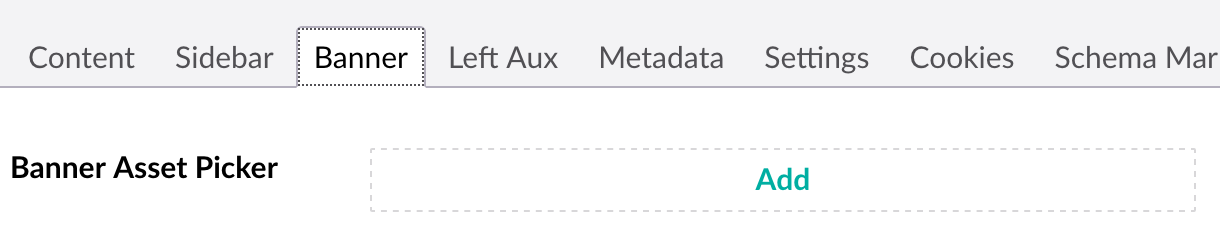
Remove a Banner
If you would like to replace or remove a banner, click on the Remove link.
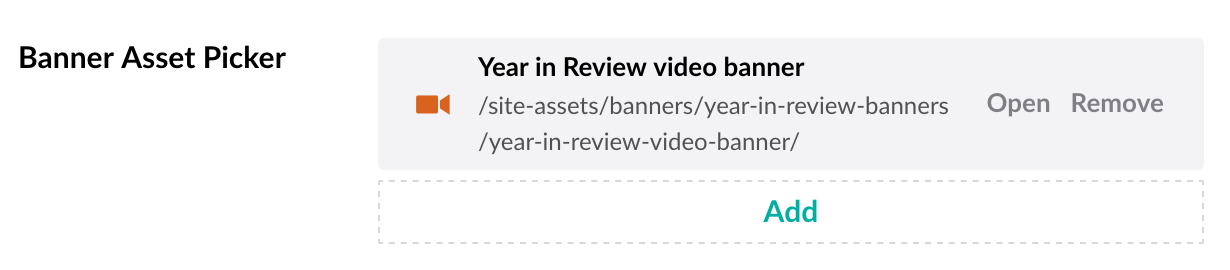
A Note on Banner Inheritance
If no banner is selected on the current page, then the page will inherit the banner of the parent. A parent is any page above the current page in the site map.
You may disable this feature by checking off "Disable Banner Inheritance" in the Settings tab of a parent page.
Types of Banners
Image Banner
Image Banners are the most popular type of banner. As the name indicates, they feature a large background image which spans the full width of the page.
Map Banner
The Map Banner displays a Google Map and fills the full width of the page.
News Banner
The News Banner displays a slider with at least four news articles.
Promo Block
The Promo Block is often used as a secondary banner to support one of the other banner types. It has a call-to-action promotional component.
Video Banner
The Video Banner is displays a video in the background, with text over top.