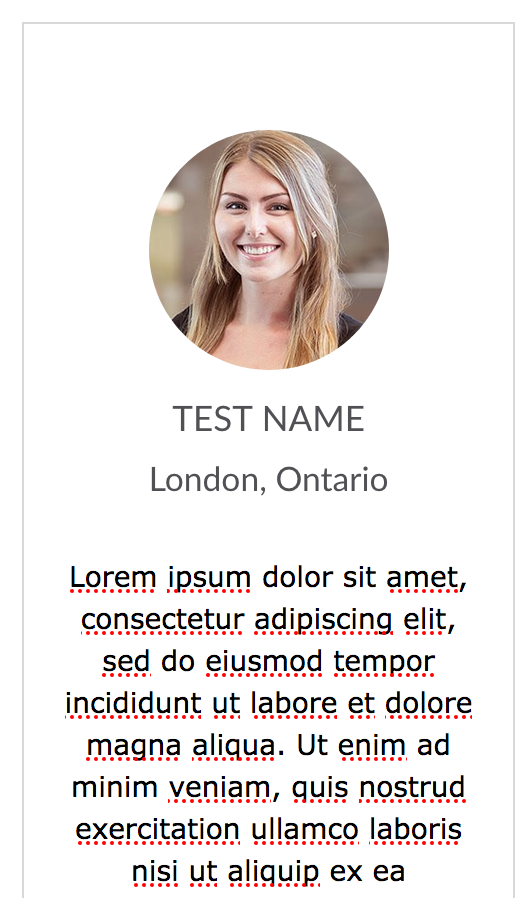Testimonials are an ideal way for editors to showcase a quote or testimonial from current or past students, participants, event attendees, faculty members, or any other person.
In order to add a new testimonial, click on Add content and then choose Testimonial.
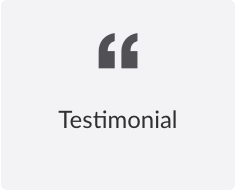
Insert a Testimonial
After you add a Testimonial to the Grid, you will see a section that says "Testimonial" and prompts you to Name, Subtitle, Image, and supporting content.
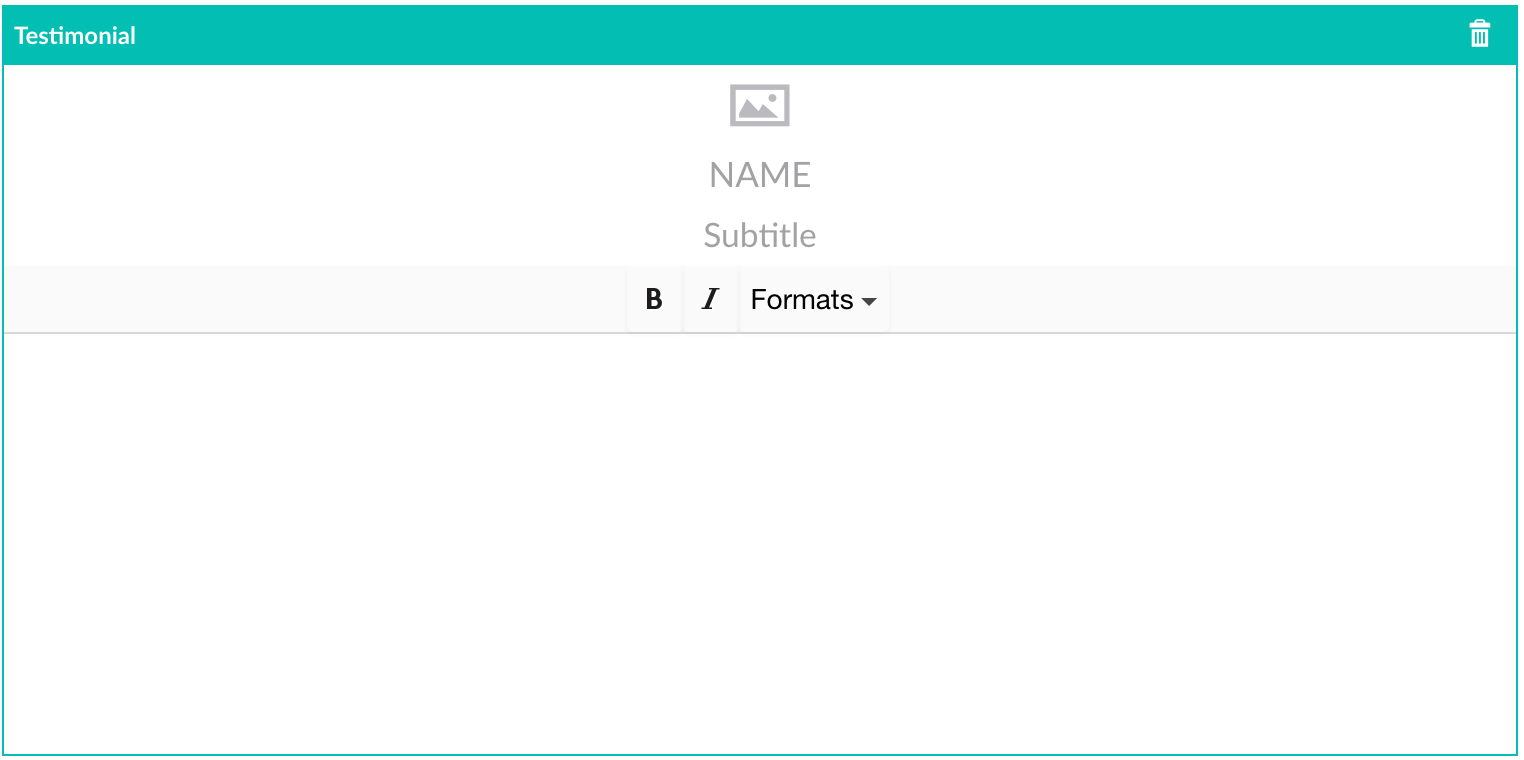
We recommend all testimonials have both an image and a name. The subtitle may be optional, but we encourage you to use it to highlight information such as the person's job title, research discipline, program or graduation year.
To add an image, click on the image/photo icon above "NAME". A window will pop up allowing you to select an image from the Media section of Umbraco.

Here is what a completed Testimonial looks like: