Videos are a great way to present information in a visual format.
When paired with text that presents the same or similar information, video can also be a useful accessibility tool for those who are visually impaired.
In order to add a new video block, click on Add content and then choose Video.
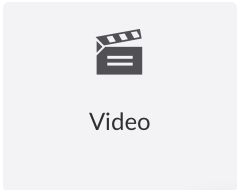
Insert a Video
After you add an Video block to the Grid, you will see a section with a dotted line around it that says "Click to add Video".
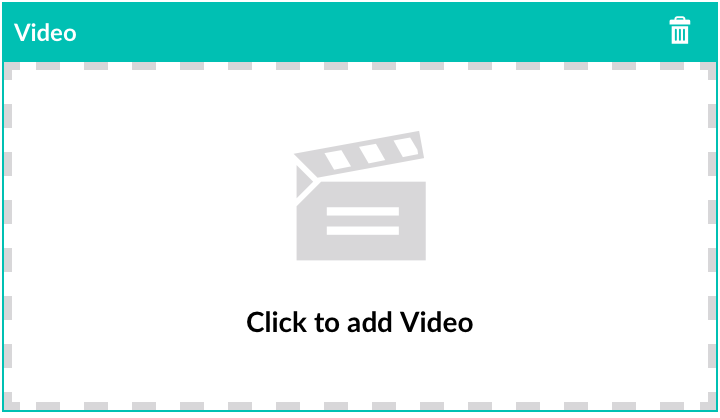
Click on this section, and a pop up window will appear with just one easy field to complete. Copy and paste your Youtube video URL into this field, and close the window.
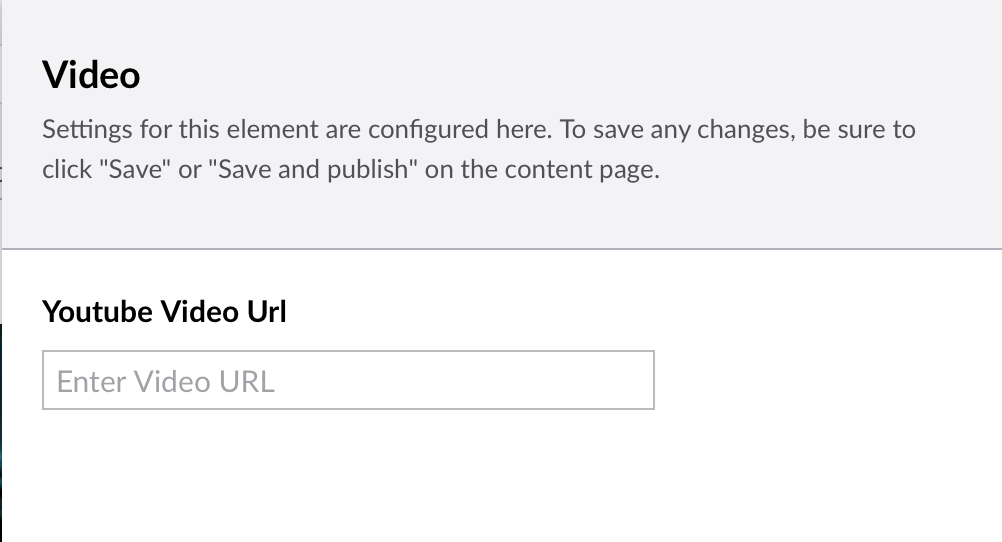
Your video will now appear in the Grid. Don't forget to save and publish to view your change!