Events throughout the school are featured on special event pages. Events may be hosted by our program recruiting teams, our centres and institutes, our advancement team, or our communications team.
Events exist inside of what we call an Event Subsite System. An Event Subsite System has two parts:
- Event Listing
- Full Event Details
Editors have permission to create, edit, or delete events but new Event Subsite Systems must be set up by an Administrator.
You may request an Event Subsite System from Digital Services by emailing us at web@ivey.ca.
Event Listing
Each Event Profile System has an event listing page, and two optional page types: archive and calendar.
The event listing has four main features: image, event title, event date, and event description. The event title links out to the Full Event Details Page for that event.
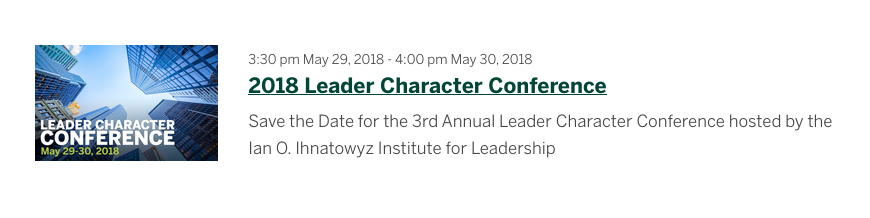
Events are listed chronologically, with more recent events appearing at the top and events further in the future appearing at the bottom. An Event Listing Page can display up to 10 events on a page. If there are more than 10 events, dates further in the future appear on subsequent pages.
If there are no upcoming events, the archive page is shown with a message indicating there are no new events.
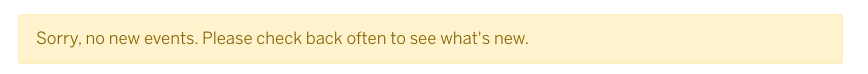
Archive Page
The Archive Page looks identical to the Event Listing Page, except it displays events that have already completed. They are shown in chronological order from newest to oldest.
Calendar Page
The Calendar Page is an optional page that can be added to your Event Subsite System that displays all events in a calendar format.
It has both a desktop and mobile version.
Desktop
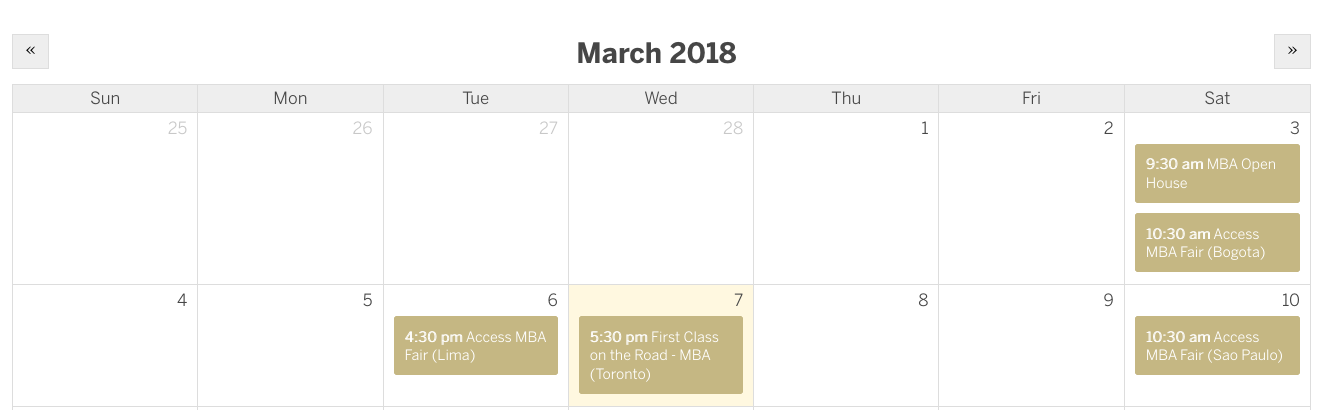
Mobile
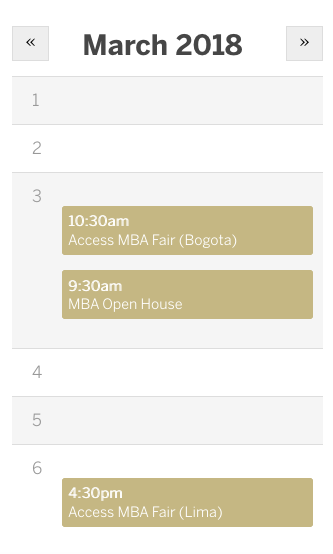
Full Event Details
The Full Event Details page provides in-depth information about an event.
An event must have a title, date, excerpt, content, and tag. All other fields are optional.
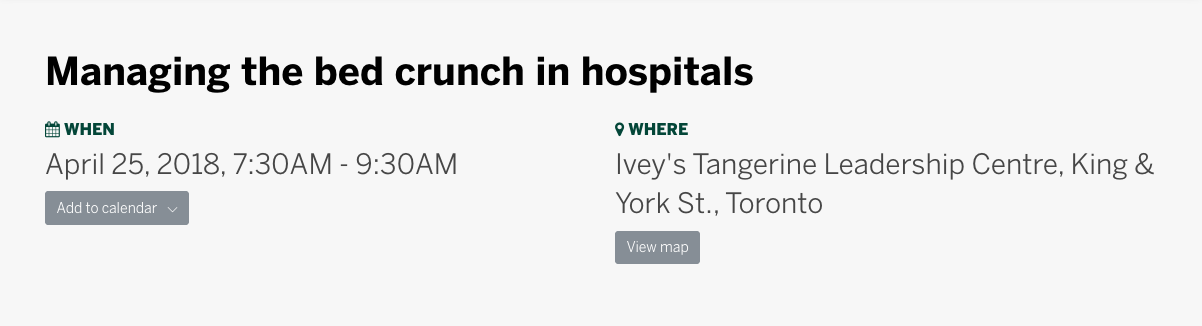
Content Tab
- Title: This is the title of the event.
- Date: This is the date of the event, or if your event has a start time or spans multiple days, this is the start date/time.
- End Date: If your event has a start and end time, or a start and end date, use this field.
- Output Time: If your event starts or ends at a specific time, check off this box to display the time in conjunction with the date(s) of your event.
- Time Zone: The default option is Eastern time zone, but you can select other options if your event is in another time zone.
- Youtube Video Link: If you have a Youtube video you would like to feature as part of your event. This replaces the image.
- Image: An image used to promote the event.
- Photo Credit: If there is a credit for the image, this displays beneath it.
- Type: The type of event. If you do not see a type of event that fits, email web@ivey.ca to request new options.
- Format: In-Person or Online.
- Fee: If the event has a cost, enter the fee(s) here. Example: "$30 non-alumni, $25 alumni, $20 students"
- Fee Information: Indicate what the fee includes. Example: "Includes meals and coffee."
- Sold Out: If your event is sold out, check this box. It will remove the registration button and place a sold out message on your event listings.
- Excerpt: The excerpt is a short text used to describe the event on the Event Listing Page.
- Calendar Description: The calendar description is displayed when a visitor adds an event to their calendar. Include information like the event description, agenda, speakers, and location.
- Content: The content is the description of the event, and may include details like date, time, agenda, speakers, bios, registration details, and more.
- Body Content: This is used to include extra information.
- Registration URL: If your event requires registration, enter the URL for the registration form.
- Location: The address of where the event takes place.
- Country: The country where the event takes place.
- Twitter Moment: If your event has a Twitter Moment, include the ID here.
- Related to this Story: If your event has related news stories, include them here.
- Additional Link(s): If your event has related links, include them here.
- Online Session URL: If your event is online (like a webinar) include the online session URL here.
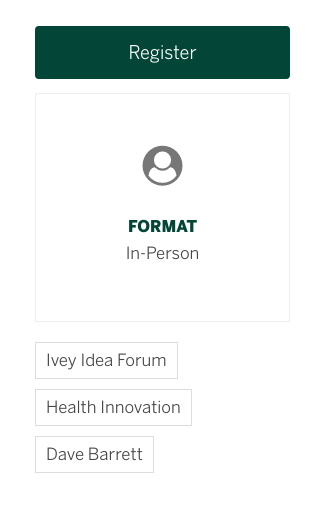
Settings Tab
- Hide Image on Post Page: If you want to include an image for use on the event listings, but hide it on the event page itself, check off this box.
- Subtitle: This is a subtitle that appears under the event name (Title field) in the title bar.
- Leading Paragraph: This is a paragraph that appears under the subtitle in the title bar.
- Hide from Other News & Events Listings: Check this box if you would like this event to appear within the current site, but not on other sites (like Ivey's main News and Event site).
Tags Tab
All events are required to have a Global tag. They may also have an optional Subsite tag.